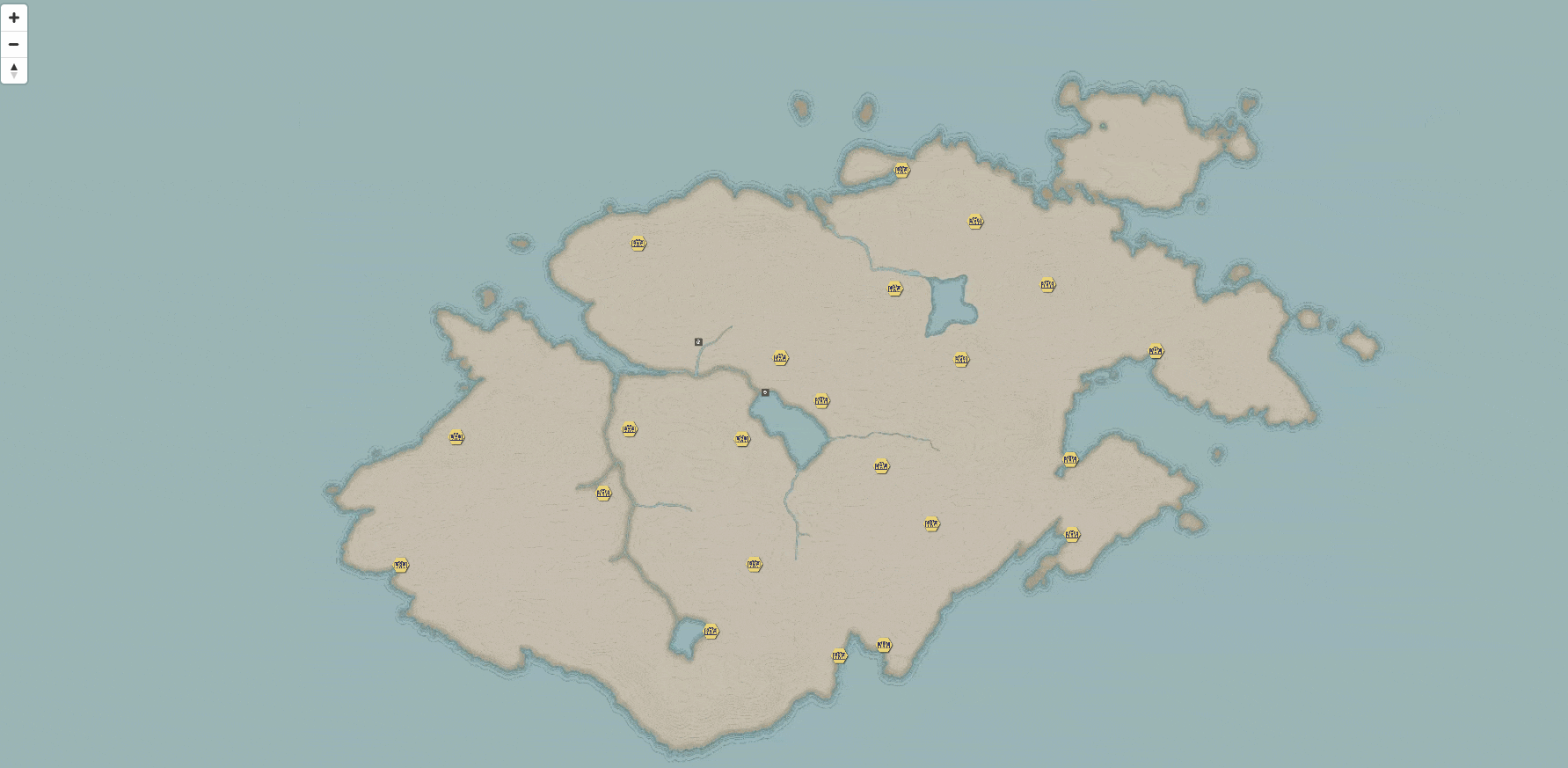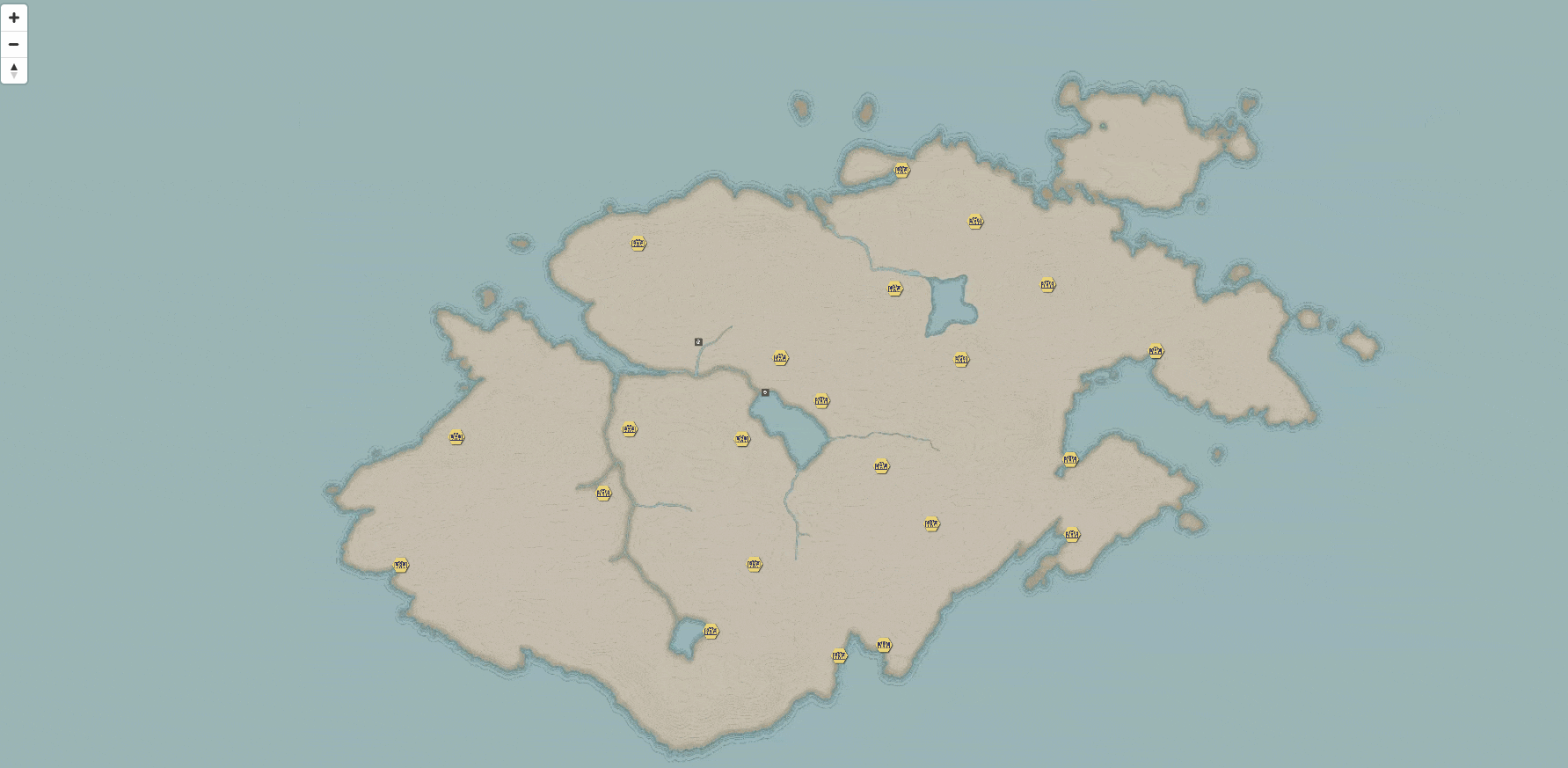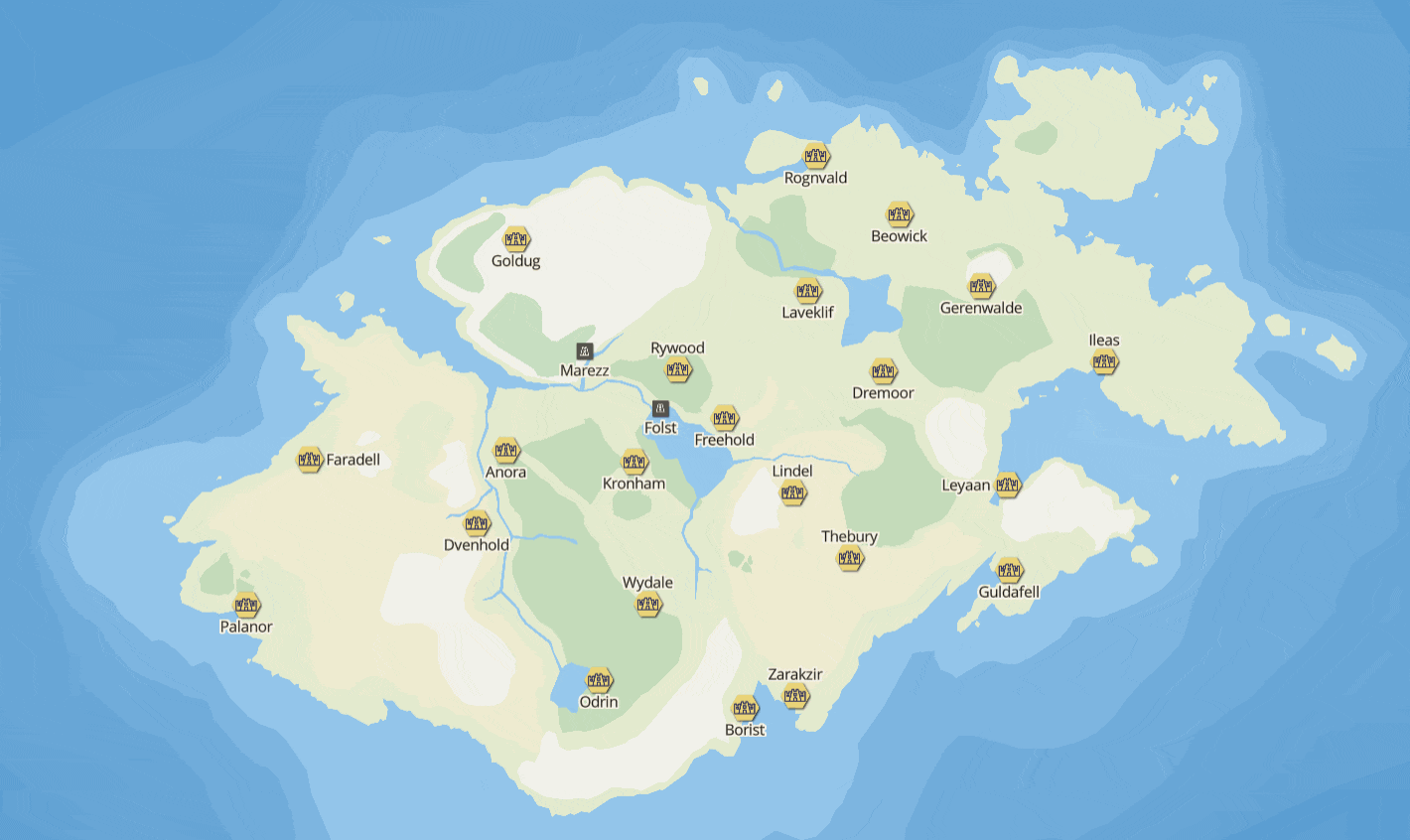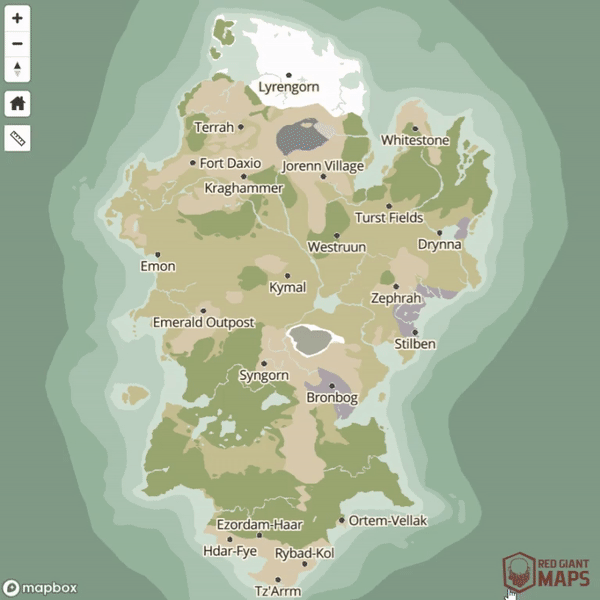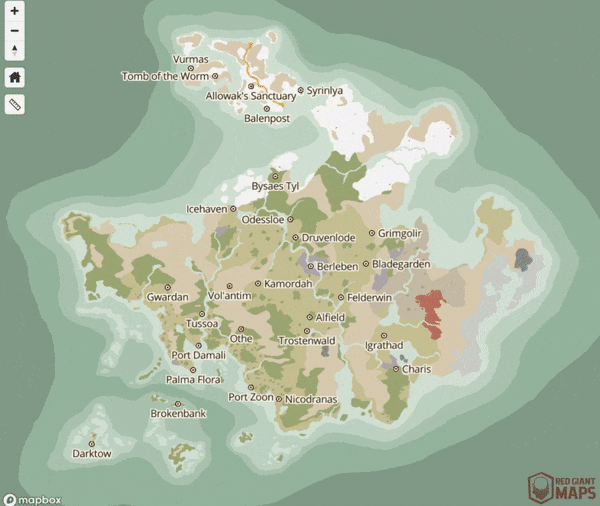INTERACTIVE FANTASY WEB MAPS
After creating a fantasy map for a D&D campaign I was playing in, I wanted to try to take our map experience
to another level. We had a physical map that I had printed for our Dungeon Master, but I thought it would be cool to make an interactive version of it
so my friends and I could pull it up on our phones or laptops to reference during a session.
I decided to use Mapbox to accomplish my goal. I made a less stylized version of the map designed for print
and brought it into QGIS (my mapping software) to apply some coordinates to the image so the web mapping software
could recognize it and put it on earth. This allowed me to create a georeferenced raster, much like satellite imagery, which isn't much more than
pictures with coordinates that allow you to place them in the correct location. I also created a geoJSON file for all the cities and points of interest to add those to the map and allow for
popups with more information about the locations. I created a raster tileset from the georeferenced map
and a style to reference in a web page. With a little web development, I created my
first interactive fantasy map!